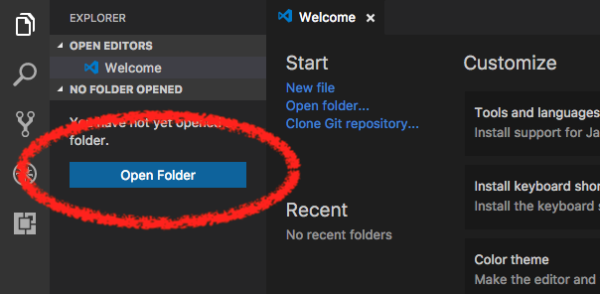This is an old revision of the document!
Developer Information for A5S & A1 Custom Firmware
This document provides more detailed developer info on the custom firmware, as well as info on how to setup a build environment and build your own version of the firmware from scratch. Due to compiler differences resulting on error message on mac, these instructions are currently PC only.
A5S & A1: Printer Firmware Differences
The A5S and A1 are powered by the same motherboard. The only difference between these printers, is that the x-axis is reversed on the A1, so the motor directions must be changed. This also means that homing occurs to X-max, rather than the traditional X-min. The only other differences are minor geometry changes since the A5S and A1 differ in build volume.
Step 1. Download a copy of the firmware files
You can either clone or download a copy of all the files from github here using the green button here.
Step 2. Configure your files for the correct printer.
These differences are all contained within the main configuration.h files for these printers. To configure the build for the correct printer, the correct configuration files can be copied from the config/examples/JGAurora directory, into the main /Marlin/ folder, to be placed alongside Marlin.h.
Step 3. Install a platformio-compatible code editor of your choice.
You have two options for supported code editors, you can use VSCode from Microsoft (recommended), or you can use Atom.
Step 4. Install Platformio
Install instructions for Platformio are here.
Should look have the square icon on the left toolbar like this after installing:

NOTE: Installing takes some time, and happens in the background. You may want to leave this running for an hour to fully setup. If you find your projects don't compile, and seem to be frozen, don't worry, PlatformIO probably hasn't finished fully installing all the internal components.