This is an old revision of the document!
Table of Contents
A5/A3S filament Sensor
Problem:
When you try to print, the print may stop (or may fail to start at all), and instead the printer will make a loud beeping sound.
Diagnosis:
The printer is thinking that the filament has run out, and it is waiting for you to reload the filament before proceeding.
However, this function can be triggered by mistake when there is still filament remaining. This typically may occur via one of two ways:
- If the filament sensor is plugged into the wrong pins.
- If the connector is touching other pins.
Checking the sensor is plugged into the right pins is easy: the connector plugs into the block of six pins near the centre on the back of the LCD screen. The correct pins are the top two pins, in the right column of pins, in that block of six pins. e.g:
O X O X O O
The other way this problem can be triggered, is if the connector is touching the other pins.
The connector that JGAurora has used are called JST-XH connectors. These connector have both pin sockets and side contacts.
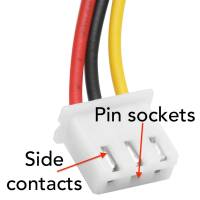
If these side contacts touch the neighbouring pins, this can also trigger the problem.
Solution:
Unplug the two wire cable sticking out of the LCD module.
You can access this cable from underneath the printer, through the cavity, or by opening up the main chassis.
If you wish to use this filament run-out feature reliably, you will either need to replace the connector with a 2-pin header cable, or turn the connector around 180degrees so that the metal contacts on the side are facing away from the other pins. Note that the JST connector they are using has three sockets, but only two are used.
The two wire cable is NOT polarity sensitive, as it goes to a simple mechanical switch that detects when filament is inserted.
The INCORRECT way the plug comes installed from the factory is shown in the image below. (Image Credit: Markus IngK - MCK)
 - it is still recommended to flip the connector 180 degrees to orient the metal contacts away from the other neighbouring pins.
- it is still recommended to flip the connector 180 degrees to orient the metal contacts away from the other neighbouring pins.
Filament sensor pins
The pins for the filament sensor belong to the 6-pin header pins near the centre of the lcd module. The top two pins, in the right column of pins are used.


