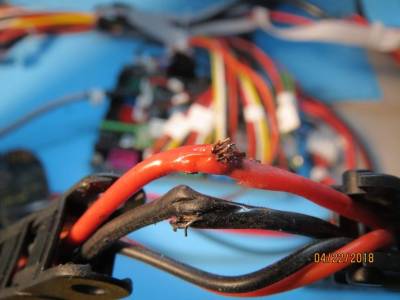Table of Contents
Cable Damage from Drag Chain
Early model A5 printers (roughly all printers before March 2018) were manufactured with drag chains on the internal wiring for the bed (y-axis). Normally, drag chains are a GOOD thing, that prevent cables becoming snagged, reduces strain on wiring, and ensure that cables run smoothly.
However, the wires that JGAurora have used for the bed have several flaws:
- They are too thin for the current carried
- They have too few strands inside, and the strands used are too thick
- They are too flexible
Because of this:
- They are vulnerable to overheating if some of the strands are damaged
- The internal strands are not very flexible
- The insulation on the wires is silicone, which is very flexible. Because of this, they do not have enough weight or stiffness to function correctly in the drag chain.
The result is, that the drag chain does not function correctly, and actually CAUSES the cables to fail in the same spot over time.
This is an ESPECIALLY common problem on ALL A5 printers fitted with drag chains.
This defect can:
- Cause sparks and zapping sounds inside the printer
- Cause the bed heating mosfet to be damaged
- Result in a short circuit that may cause the printer to reboot/restart when the bed is heated.
Examples of this damage:
Solutions
There are several options to solve this.
SIMPLE OPTION
One option, is to simply replace the cable, and remove the drag chain. This will work, but then you lose all the potential benefits that a drag cable chain offers. This is the option JGAurora chose to take on future A5 printers.
PROBABLY BETTER OPTION
Another option is to replace the cables with higher quality cables, AND to add some extra material into the drag chain to cause the drag chain to move correctly. One suggestion is to add a length of PTFE tubing (aka bowden tubing) to the drag chain to add some stiffness to the drag chain.
Spare Parts
You can Contact JGAurora for replacement cables.
For higher quality cables, you should search for 16 gauge (or 16AWG) silicone wire. Suppliers: